RA8889/71M/73M/76M/77延展单色位图为可变前景和背景色图形
作者:david 发表日期:2020-12-28 来源:菱致电子 浏览:
本文章主要讲解如何使用RA8889、RA8877、RA8876系列的芯片处理单色图并可扩展出不同颜色,颜色改变包括前景色和背景色,还可以使背景色为透明色。处理方法可以分为两种:1、将图片转为数组是用单片机描点写入;2、图片存入flash并用DMA调用。
注意事项:需要在芯片设置为16bpp模式下使用
方法一:单片机直接写入
第一步:首先使用瑞佑的转档软件将图片转为.h头文件并添加到工程
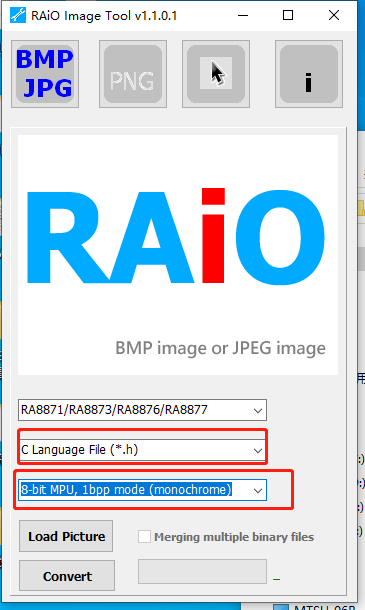
内容应为数组:
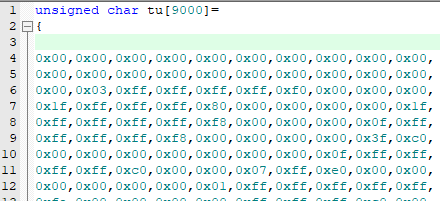
第二步:API函数调用
1、设置前景色与背景色函数实例:
函数解释:BTE_MCU_Write_ColorExpansion_MCU_8bit(0,1024, 0,50,720,100,color16M_red,color16M_green,tu);
void BTE_MCU_Write_ColorExpansion_MCU_8bit
(unsigned long Des_Addr //start address of Destination,unsigned short Des_W //image width of Destination (recommend = canvas image width),unsigned short XDes //coordinate X of Destination,unsigned short YDes //coordinate Y of Destination,unsigned short X_W //Width of BTE Window,unsigned short Y_H //Length of BTE Window,unsigned long Foreground_color/*Foreground_color : The source (1bit map picture) map data 1 translate to Foreground color by color expansion*/,unsigned long Background_color/*Background_color : The source (1bit map picture) map data 0 translate to Foreground color by color expansion*/,const unsigned char *data // 8-bit data)
2、改变前景色并设置背景色为透明色实例:BTE_MCU_Write_ColorExpansion_Chroma_key_MCU_8bit(0,1024, 0,0,200,100,0xff00,tu);
函数解释:void BTE_MCU_Write_ColorExpansion_Chroma_key_MCU_8bit
(unsigned long Des_Addr //start address of Destination,unsigned short Des_W //image width of Destination (recommend = canvas image width),unsigned short XDes //coordinate X of Destination,unsigned short YDes //coordinate Y of Destination,unsigned short X_W //Width of BTE Window,unsigned short Y_H //Length of BTE Window,unsigned long Foreground_color/*Foreground_color : The source (1bit map picture) map data 1 translate to Foreground color by color expansion*/,const unsigned char *data //8-bit data)
方法二:将图片烧入FLASH
第一步:通过瑞佑的转档软件将图片转为bin档并烧入FLASH
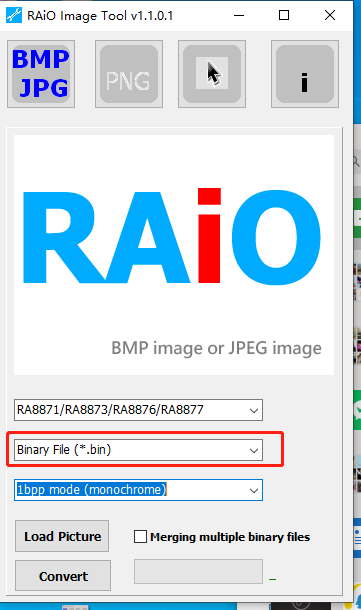
第二步:API函数调用
1、改变背景色和前景色
/*设定第二个图层作为DMA图层,只能设置为8bpp或者16bpp模式*/
Canvas_Image_Start_address(1024*600*3); //第二个图层Memory_8bpp_Mode();DMA_24bit(1,0,0,0,50,240,50,0);
/*设置S0图层*/BTE_S0_Color_8bpp(); //[92h] Source_0 Color DepthBTE_S0_Memory_Start_Address(1024*600*3);BTE_S0_Image_Width(1024);BTE_S0_Window_Start_XY(0,0);
/*设置显示图层,可设为16bpp或24bpp*/BTE_Destination_Color_24bpp(); //[92h] Destination Color DepthBTE_Destination_Memory_Start_Address(0);BTE_Destination_Image_Width(1024);BTE_Destination_Window_Start_XY(0,0);Canvas_Image_Start_address(0);Memory_24bpp_Mode();Foreground_color_16M(0xff0000);Background_color_16M(0x00ff00);BTE_Window_Size(400,240);BTE_Operation_Code(0xE);BTE_ROP_Code(7);
/*开启BTE功能*/
BTE_Enable();
Check_BTE_Busy();
2、改变前景色透明背景色
/*设定第二个图层作为DMA图层,只能设置为8bpp或者16bpp模式*/
Canvas_Image_Start_address(1024*600*3); //第二个图层Memory_8bpp_Mode();DMA_24bit(1,0,0,0,50,240,50,0);
/*设置S0图层*/BTE_S0_Color_8bpp(); //[92h] Source_0 Color DepthBTE_S0_Memory_Start_Address(1024*600*3);BTE_S0_Image_Width(1024);BTE_S0_Window_Start_XY(0,0);
/*设置显示图层,可设为16bpp或24bpp*/BTE_Destination_Color_24bpp(); //[92h] Destination Color DepthBTE_Destination_Memory_Start_Address(0);BTE_Destination_Image_Width(1024);BTE_Destination_Window_Start_XY(0,0);Canvas_Image_Start_address(0);Memory_24bpp_Mode();Foreground_color_16M(0xff0000);BTE_Window_Size(400,240);BTE_Operation_Code(0xF); //Chroma_key 透明背景色BTE_ROP_Code(7);/*开启BTE功能*/BTE_Enable();Check_BTE_Busy();
效果展示

应用
用户可以借此功能,将常用的数字、符号、字母等预先设计好多套尺寸并保存到FLASH中备用,就相当于矢量字库了!后续调用起来就相当方便。
分享到:


